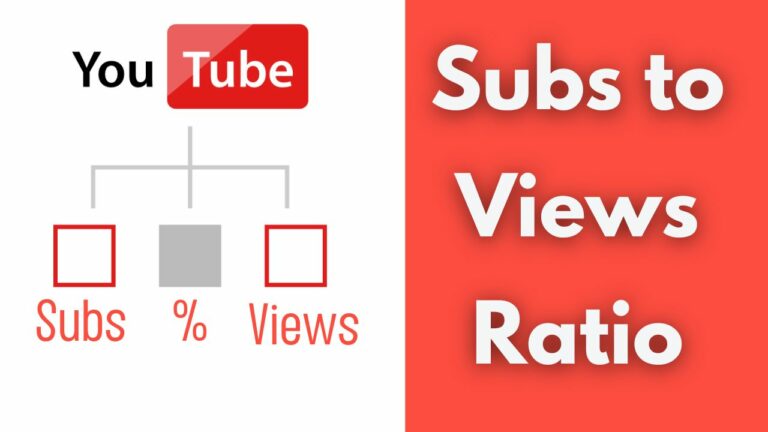Sometimes you may want to spy on competitors and other channels to see how many YouTube videos they uploaded.
This can be done very easily using an online tool like the YouTube Channel Statistics tool by SEO Studio.
What is YouTube Channel Statistics Tool?
YouTube Channel Statistics tool is a free online tool that serves as a gateway to insights about any YouTube channel with just a click.
It provides information such as view counts, subscriber numbers, descriptions, and more.
How to Know the Number of Videos on a YouTube Channel?
In this tutorial, we will use the YouTube Channel Statistics tool by SEOStudio
- Step 1: Open your web browser and navigate to the YouTube Channel Statistics tool.
- Step 2: Locate the desired channel for which you want to see the number of videos.
- Step 3: Copy the URL from your browser’s address bar.
- Step 4: Head back to the YouTube Channel Statistics tool page and paste the previously copied URL into the search box.
- Step 5: Click on “Statistics” to initiate the process of gathering and displaying the channel’s statistics.
Once you click on the Statistic button, the tool will instantly show all the video information along with the total number of Videos uploaded on the channel.
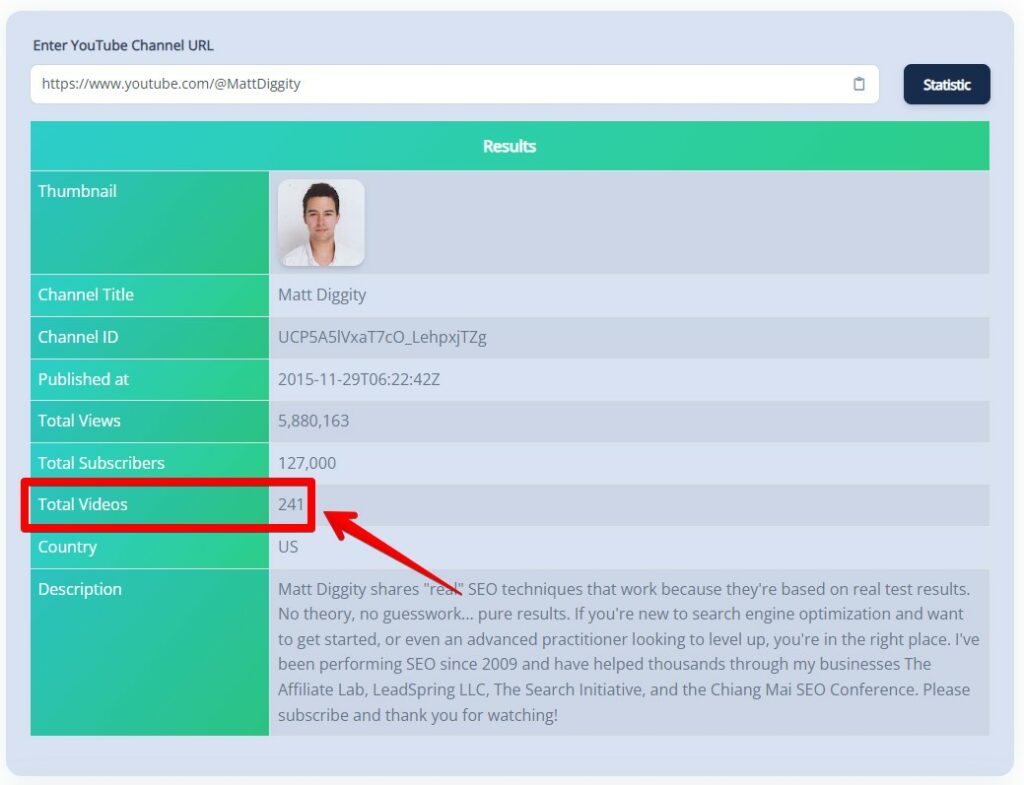
More Info YouTube Channel Statistics Provides
The tool will also give you more information about the channel including:
- Logo (Profile Picture): The visual representation associated with the YouTube channel.
- YouTube Channel Title: The name or title of the YouTube channel.
- YouTube Channel ID: A unique identification code assigned to the YouTube channel.
- Published Date (Creation Date): The date when the YouTube channel was first created or published.
- Total Views: The cumulative number of views the channel has received since its creation.
- Total Subscribers: The count of users who have subscribed to the YouTube channel.
- Country: The country where the YouTube channel is based or primarily associated.
- Description: The written description or overview of the YouTube channel, often used to explain its content and purpose.
Read also:
What is a Good YouTube Subscribers to Views Ratio?
Create a YouTube Subscribe Link.
How Many YouTube Tags Should You Use In Your Videos?