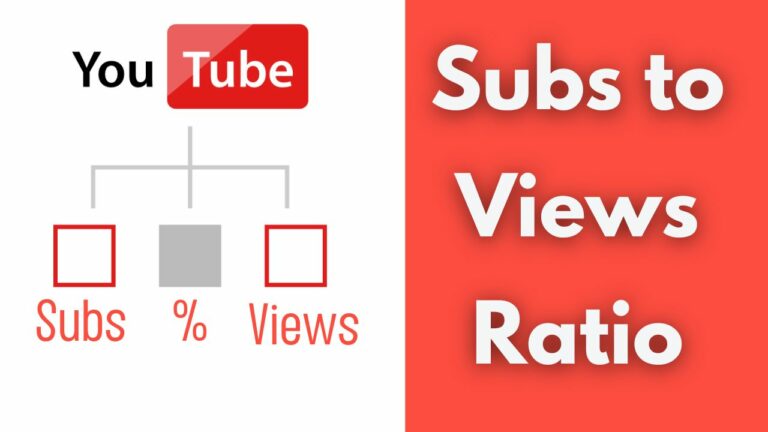When it comes to optimizing your YouTube videos for search and SEO, tags play an important role.
While YouTube allows to add up to 500 characters of tags, the recommended number is 5-8 tags per video.
However, adding fewer or more tags can do no harm to your video, it’s up to you eventually.
Read: Essential YouTube Tools Every YouTuber Should Know.
Importance of YouTube Tags
YouTube tags are used to categorize and index your video content.
They provide additional context to YouTube’s search algorithm and help connect your video to related content.
When writing relevant tags to your video, you allow the algorithm to show your videos in the search when relevant keywords are being searched.
It also helps to target a specific audience and put the video on the home page and suggested videos.
Quality Over Quantity
YouTube itself recommends using only tags that are directly relevant to the content of your video.
This means selecting optimized tags that accurately describe your video’s topic, theme, or subject matter.
It’s important to choose tags that users are likely to search for when looking for content like yours.
Specific and Broader tags
It is better to use a combination of specific and broader tags to maximize your video’s reach and appear in both general searches and more specific queries.
1. Specific tags:
Specific tags are highly relevant keywords or phrases that describe the content of your video.
They should be specific to the main topic, providing a clear indication of what viewers can expect.
For example, if your video is about “healthy vegan recipes,” specific tags could include “vegan recipes,” “plant-based diet,” and “healthy cooking.”
2. Broader tags:
Broader tags are slightly more general and help categorize your video in a broader context. They can include related topics
In the above example, broader tags could be “food and nutrition,” “cooking tips,” or “healthy lifestyle.”
Best YouTube Tags Practices
YouTube’s algorithm is designed to promote high-quality, relevant content to its users.
Follow these tagging practices to improve YouTube SEO and grow your YouTube channel.
- Be specific: Use tags that accurately describe the content of your video.
- Use a mix of broad and specific tags: Include broader tags that describe the general category of your video, as well as more specific tags that target a niche audience.
- Research popular and relevant tags: Look for tags that are commonly used in videos similar to yours and have a good search volume. Use YouTube Tags Extractor to help you extract tags from well-ranked YouTube videos.
- Use long-tail tags: These are specific, multi-word phrases that reflect the specific content of your video because they often have less competition.
- Avoid misleading or unrelated tags: Don’t use tags that are unrelated to your video or misleading.
- Don’t overdo it: Use a reasonable number of tags that are truly relevant to your video.
- Include variations and synonyms: This is to cover different ways people might search for your video.
- Pay attention to trends and current events: If your video is related to a trending topic or current event, include relevant tags to increase its visibility during that time.
- Refine Tags Regularly: Regularly review your video analytics to see which tags are driving traffic and engagement.
Tools To Generate Optimized Tags
- SEOStudio: The most useful and straightforward for finding SEO-optimized tags. You can generate tags unlimited times using this tool.
- TubeBoost: An AI-based tool for YouTubers, one of them is a YouTube Tags Generator. AI can generate YouTube tags you haven’t thought about before.
- TubeBuddy: One of the best tools for YouTubers, and their tags generator is one of the best tools.
Read also:
YouTube Tags vs. Keywords.
YouTube Tags vs. Hashtags.