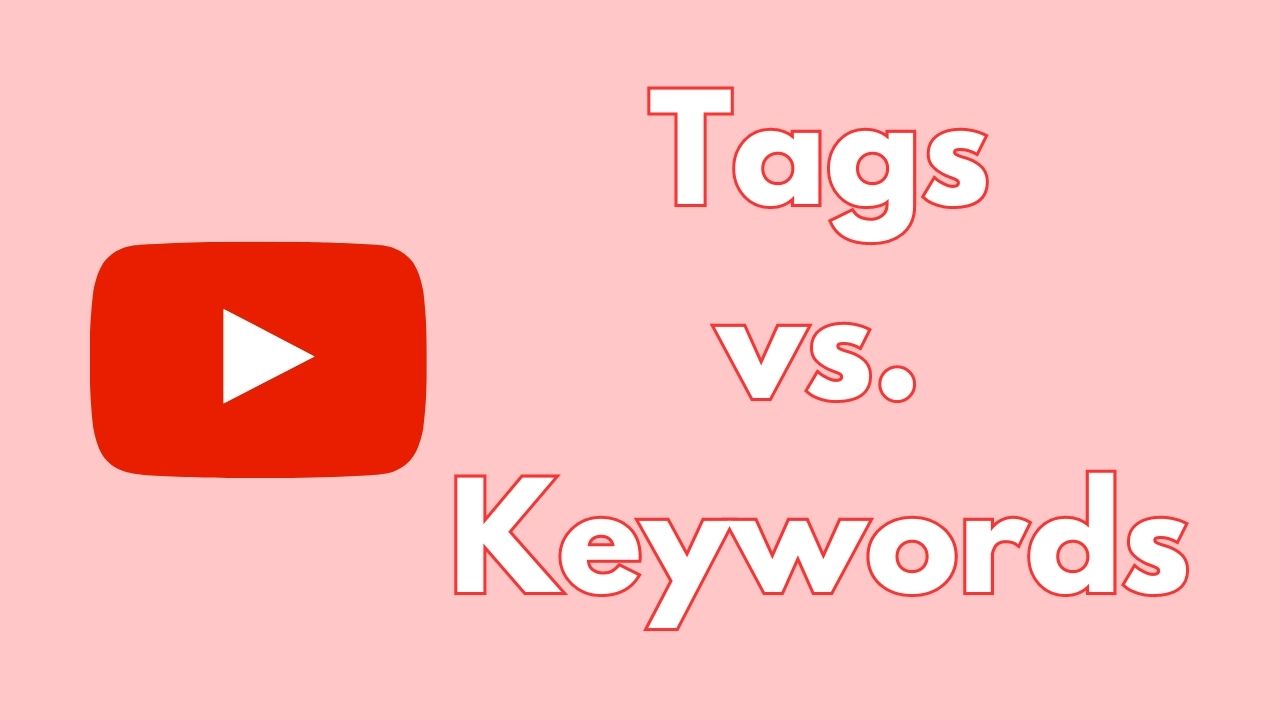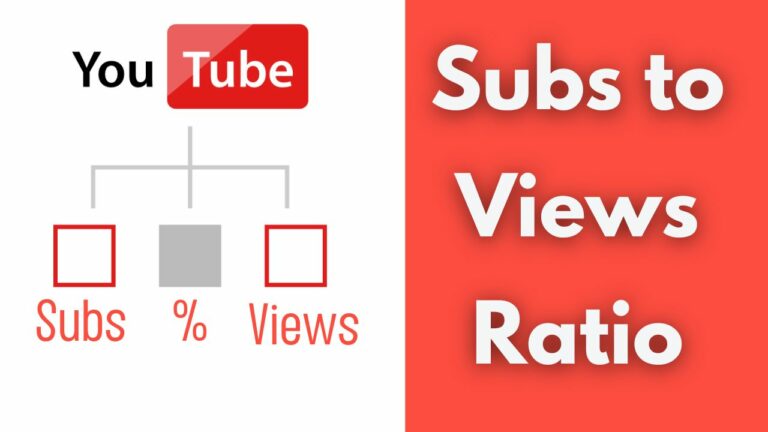YouTube provides various tools to enhance video discoverability and SEO, such as tags and keywords.
Tags are used in the tags field while uploading the video, and the keywords are used everywhere such as titles, descriptions, and scripts.
What are the differences between YouTube tags and keywords, and how do they contribute to viral videos?
What are YouTube Tags?
YouTube tags are descriptive words or phrases you add to your videos while uploading a YouTube video or when editing it.
These tags help YouTube’s algorithm understand the content of your video.
What are YouTube Keywords?
Keywords are specific words or phrases that reflect the main topic of your video.
Unlike tags, keywords are placed in your video’s metadata, including the title, description, and closed captions.
Keywords help search engines and YouTube’s algorithm determines the relevance of your content to user queries.
Why Use Tags?
Tags are important for categorizing and organizing videos on YouTube.
They provide additional information to YouTube’s algorithm, helping it understand what your video is about.
Selecting optimized and relevant tags can help your video appear in related video suggestions, video playlists, or even on the sidebar when users watch similar content.
Use YouTube Tag Generator Tool.
Why Use Keywords?
When users search for specific topics or keywords, YouTube’s algorithm uses the metadata, including titles, descriptions, and closed captions, to identify relevant videos.
You increase the chances of ranking higher in search results and attracting more organic traffic by conducting SEO-optimized keyword research and incorporating them in your video’s metadata.
Best Practices for Using Tags
When it comes to using tags effectively, you can follow these practices:
- Use tags that accurately represent the content of your video.
- Incorporate both specific and general tags to capture a broader range of related videos and audiences.
- Conduct research on popular tags related to your video’s topic.
- While YouTube allows up to 500 characters for tags, try to focus on the most relevant tags rather than overstuffing tags.
Best Practices for Using Keywords
To optimize your video’s visibility through keywords, consider the following practices:
- Identify keywords that are relevant to your video’s topic and have a high search volume to include in your content.
- Add primary keywords in your video’s title, description, script, and closed captions.
- Regularly analyze your video’s performance, including its ranking for target keywords.
Read also:
YouTube Tags vs. Hashtags.
Extract Tags From Any YouTube Video.