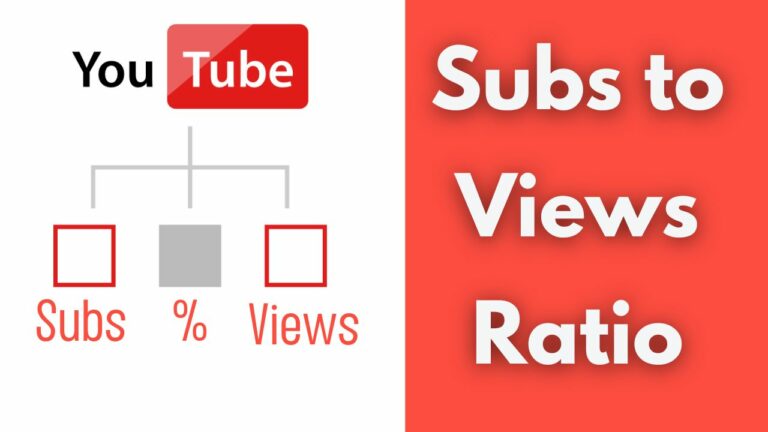As a YouTuber, having the right and best tools can greatly enhance your content creation and audience engagement. Thus, your YouTube channel subscribers and views.
There is a wide range of essential YouTube tools available that can help YouTubers elevate their content to new heights.
From ideas brainstorming and script writing to keyword research and video editing to SEO tools, these tools provide invaluable assistance to you on your journey.
Here’s a list of the 13 most important YouTube tools that every YouTube content creator should consider using or at least know about:
1. Idea Generator Tools:
Generating great and innovative video ideas is crucial for YouTubers to keep their content interesting and relevant.
Ideas generator can find new ideas that you haven’t thought about. It also helps you when you can’t think of any video idea.
- SEOScount: A free tool that uses Google services to discover trending topics and popular search queries.
- TubeBoost: An AI-based tool that uses Artificial intelligence to generate great video Ideas and more tools specifically designed for YouTube.
2. Keyword Research Tools
To increase visibility and reach a wider audience, YouTubers need to optimize their video script, titles, descriptions, and tags with relevant keywords.
- Google Trends: Provides insights into search volume and trends, helping you discover popular keywords related to your content.
- TubeBuddy: A browser extension that provides keyword research, analytics, and optimization tools specifically designed for YouTube.
3. Script Writing Tools
Crafting a great and enjoyable script is vital for creating engaging and well-structured YouTube videos.
Scriptwriting tools provide organized thoughts, develop storylines, and write polished scripts that effectively convey their message to viewers.
TubeBoost: Uses AI to generate YouTube scripts. You need to provide a short description of the script idea and click Generate.
Celtx: An online scriptwriting and media production planning software. But they have no Free plans such as TubeBoost.
4. Screen Recording Software
For YouTubers who create tutorial videos, reactions, or software demonstrations, screen recording software is a must-have tool.
Apps like OBS Studio and Camtasia allow YouTubers to capture high-quality screen recordings, ensuring that their viewers can follow along and enjoy watching.
- OBS Studio: A free and open-source software for recording and streaming your screen, widely used by YouTubers.
- Camtasia: A screen recording and video editing software with advanced features, ideal for creating high-quality tutorials and presentations.
- Filmora: A popular video editing software. It is a user-friendly editing experience for beginners and intermediate users.
5. Livestreaming Software
Livestreaming has become increasingly popular on YouTube, providing a way for YouTubers to interact with their audience in real time.
Live streaming software tools enable you to broadcast live videos, engage with viewers through chat, and build a sense of community around your channel.
- OBS Studio: It is also a great Livestreaming Software. It simplifies the process of setting up and managing live streams.
- Streamlabs: Specializes in providing live stream services for content creators by offering a suite of applications and services.
6. Video Editing Tools
Once the raw footage is captured, video editing software comes into play to transform it into a polished and professional-looking video.
Video editing tools offer a wide range of editing features, including trimming, transitions, effects, and color grading, allowing you to create visually stunning content.
- Adobe Premiere Pro: A professional-grade video editing software with a wide range of features.
- Final Cut Pro: A popular video editing software for Mac users, known for its intuitive interface and advanced editing capabilities.
- DaVinci Resolve: A powerful and free video editing software that offers advanced color correction and editing features.
- VEED.IO: An online video editing tool to easily create stunning videos, edit videos, add subtitles, and more.
7. Audio Editing Software
Clear and high-quality audio is important for a successful YouTube video. Audio editing tools like Audacity enable you to remove background noise, enhance voice recordings, and add sound effects, resulting in a professional audio experience for your viewers.
8. Thumbnail Creation Tools
Thumbnails are the first impression viewers have of a YouTube video, and a captivating thumbnail can significantly impact click-through rates.
Thumbnail creation tools that allow you to design eye-catching thumbnails that entice viewers to click and watch their videos are:
- Canva: A user-friendly graphic design tool with pre-designed templates and easy customization options to create eye-catching thumbnails.
- Adobe Photoshop: A powerful image editing software that enables you to create custom thumbnails with advanced editing capabilities.
9. SEO Tools
Search engine optimization (SEO) plays a big role in increasing the discoverability of YouTube videos resulting in more views, subscribers, and watch time. Here are some amazing SEO tools.
- SEOStudio: A platform that has lots of free SEO tools such as Tags generator, Title generator, Video and Channel statistics, and more.
- TubeBuddy: Along with its keyword research capabilities, TubeBuddy also provides SEO tools to optimize video tags, titles, and descriptions.
- TubeBoost: A YouTube SEO platform that uses AI and offers tools such as Title Generator, Script Generator, Descriptiontion Generator, Outlines Generator, and More.
10. Transcription Captioning Tools
Including accurate captions and subtitles in YouTube videos improves accessibility and SEO.
You can write the transcription manually, or use tools like AI tools. AI can convert your video and audio content into text.
Such tools assist YouTubers in generating and editing captions, making their videos more inclusive and accessible to a wider audience.
11. YouTube Scheduling Tools
Consistency is key when it comes to building an engaged audience on YouTube. Therefore, scheduling your videos for publishing at a specific time is important.
Such tools allow YouTube content creators to plan and schedule their video releases in advance, ensuring a regular upload schedule that lets viewers know when you upload the videos and wait for them.
- YouTube Studio: You can use YouTube Studio to schedule and publish your YouTube videos at a specific time when uploading the video.
- Hootsuite: Provides scheduling and publishing features for various social media platforms including YouTube.
12. Analytics Tools
Understanding the performance of your YouTube channel and videos is a must-have for YouTube’s success and improvement.
Analytics platforms provided by YouTube itself, such as YouTube Studio, offer valuable insights into video views, watch time, audience demographics, and engagement metrics, helping YouTubers make data-driven decisions to optimize their content strategy.
13. Collaboration Tools
Collaboration is a great way to improve YouTuber’s channels by bringing fresh perspectives and expanding their reach.
Collaborative tools enable you to collaborate with other creators, share files, communicate effectively, coordinate video projects, and open doors to new opportunities.
- Google Drive: Allows you to store and share files with other creators, making it easier to collaborate on projects.
- Trello: A project management tool that helps you organize tasks, set deadlines, and collaborate with others efficiently.
Essential YouTube Tools: Conclusion
Creating successful YouTube videos requires more than just a camera and a creative mind.
YouTubers need to leverage the power of various tools and resources available to them to improve their content, discoverability, and engage their audience.
By incorporating these tools into your workflow, you can unlock new levels of creativity, efficiency, and success, ultimately reaching and resonating with your target audience in meaningful ways.
Read also:
Generate YouTube Timestamps.
Captions vs. Subtitles.
Embed a YouTube Video on Your Website.