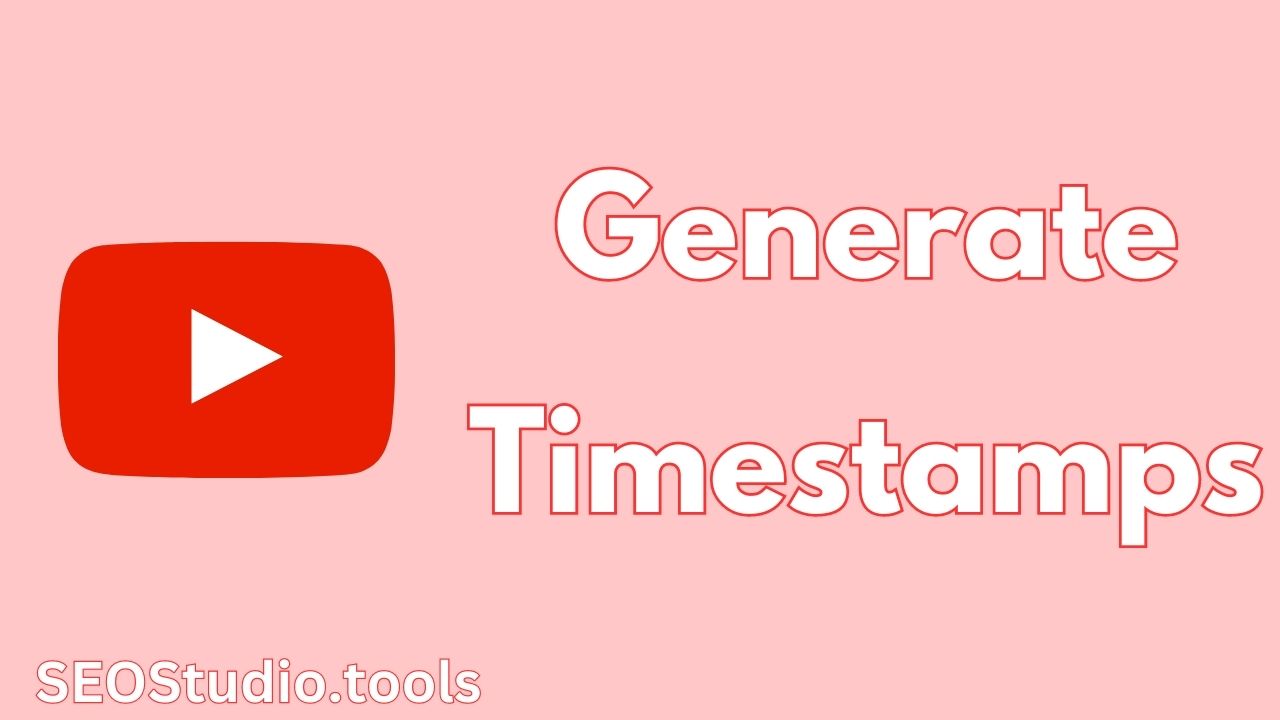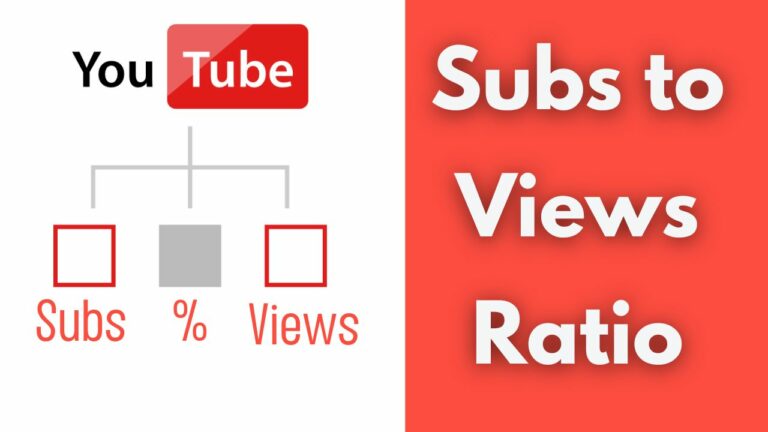When there’s a long-form video and want to have a link to a specific time on it to share it with others, or you are a YouTuber who wants to divide your video into sections for better navigation, timestamps are the best solution.
What are YouTube Timestamps?
YouTube timestamps are specific points within a video that can be referenced using a timecode.
These timecodes consist of minutes and seconds that mark a particular moment or section in the video’s timeline.
In other words, YouTube timestamps allow you to link directly to a particular section within a video, making it easier for viewers to navigate through the video.
Generate YouTube Timestamps
You can generate YouTube video timestamps manually, or you can use a YouTube Timestamp Link Generator tool such as SEOStudio’s tool.
Generate Timestamps Manually for YouTueb Videos:
How generate timestamps for your YouTube videos to link specific moments in a video?
First, watch the video and note down the minutes and seconds at the specific moments you want to create timestamps for.
Next. format the timestamps as minute:second (e.g., 5:30 for 5 minutes and 30 seconds).
Next, add these timestamps to the video’s description and write a brief description of the content at each point.
Viewers can then use these timestamps to navigate directly to the desired sections by clicking on the timestamp links. Here’s an example:
- 0:00 – Introduction to the video
- 1:35 – How to Add Timestamps
- 3:45 – Benefits of Timestamps
- 6:12 – Conclusion
Generate Timestamp Links Using Generator Tool
If you want to share a timestamp of a video with your friends, on social media, or anywhere, you need to create it as a link.
You can use a YouTube Timestamp Link Generator.
You just need to input the video URL, minutes, and seconds to generate a timestamp link.
One such tool is SEOStudio YouTube Timestamp Link Generator. Let’s walk through the steps of using this tool:
- Copy the video URL that you want to create a timestamp for it.
- Go to the YouTube Timestamp Link Generator.
- Copy and paste the URL of the YouTube video you want to timestamp.
- In the Minutes and Seconds fields, enter the desired timecode for the specific section you want to highlight. For example, if the relevant part of the video starts at 5 minutes and 30 seconds, enter “5” in the Minutes field and “30” in the Seconds field.
- Click on the “Generate” button to generate the YouTube timestamp link.
The tool will process the information you provided and create a URL that points directly to the specified timecode in the video.
You can then copy the link or go directly to the video timestamp.
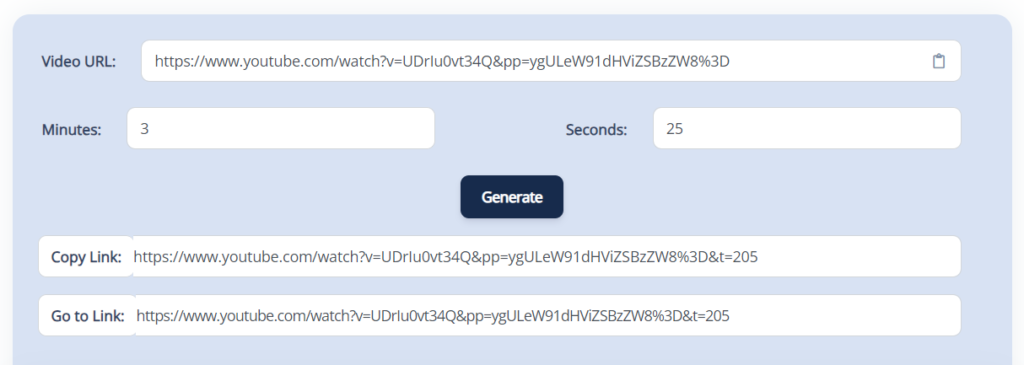
Timestamp Benefits
Timestamping in YouTube videos offers many benefits for both creators and viewers. Some advantages include:
- Viewers can skip directly to the most relevant parts of a video, saving time and effort.
- Creators can facilitate easier navigation within lengthy videos, making their content more accessible and engaging.
- Timestamp links enable content creators to share specific moments in their videos, directing viewers to the most important information.
Read also:
YouTube Closed Captions vs. Subtitles.
How to Embed a YouTube Video on Your Website?