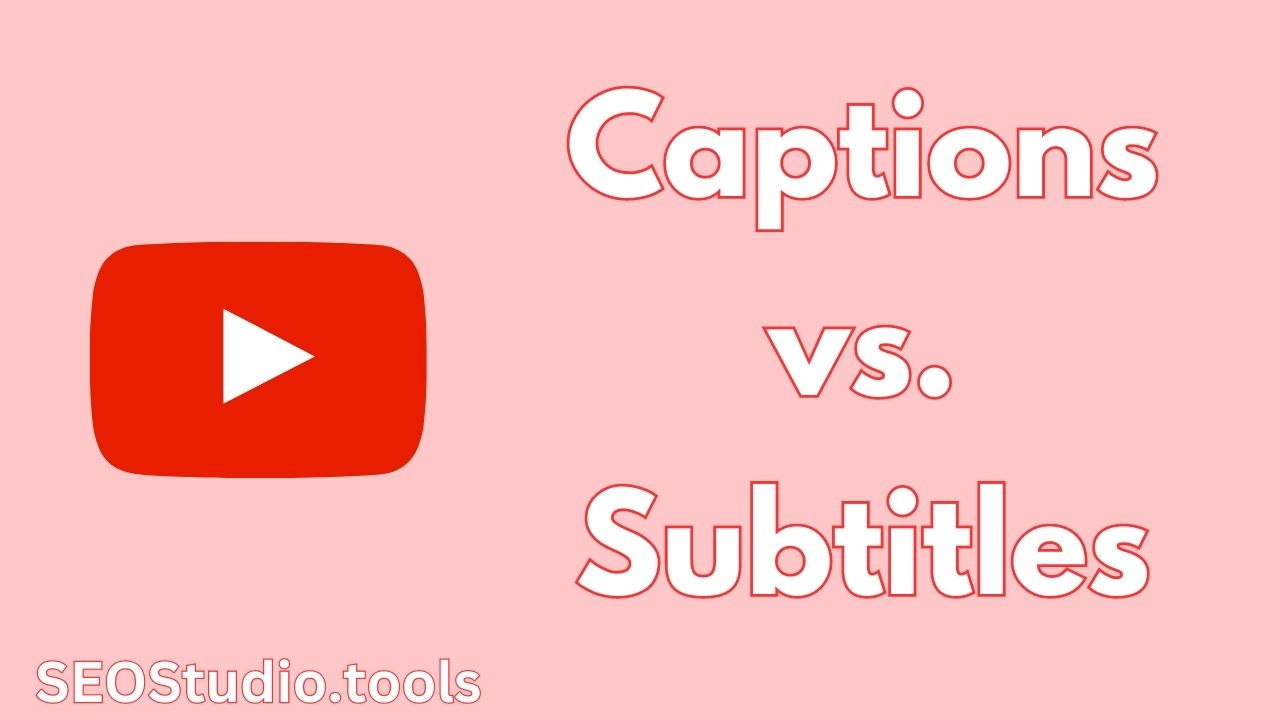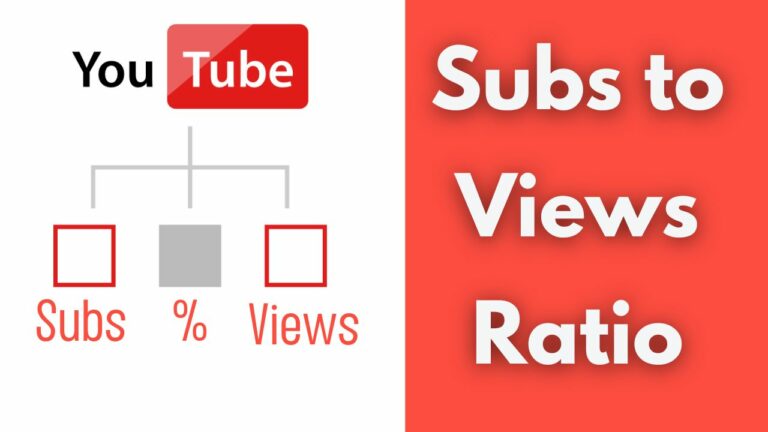Closed captions and subtitles are powerful YouTube tools that provide a written text of a spoken script in videos.
While they are similar to each other, they serve different purposes.
Closed Captions allow viewers to read the text of the audio in a video while Subtitles are the text translation of the audio in a video.
What are Closed Captions?
Closed captions transcribe spoken words and provide additional information such as dialogue, background sounds, and any other relevant audio cues.
This is to ensure that viewers can fully understand and engage with the video content, even without the ability to hear the audio.
These captions appear at the bottom of the video screen and can be turned on or off by the viewer who is watching the video.
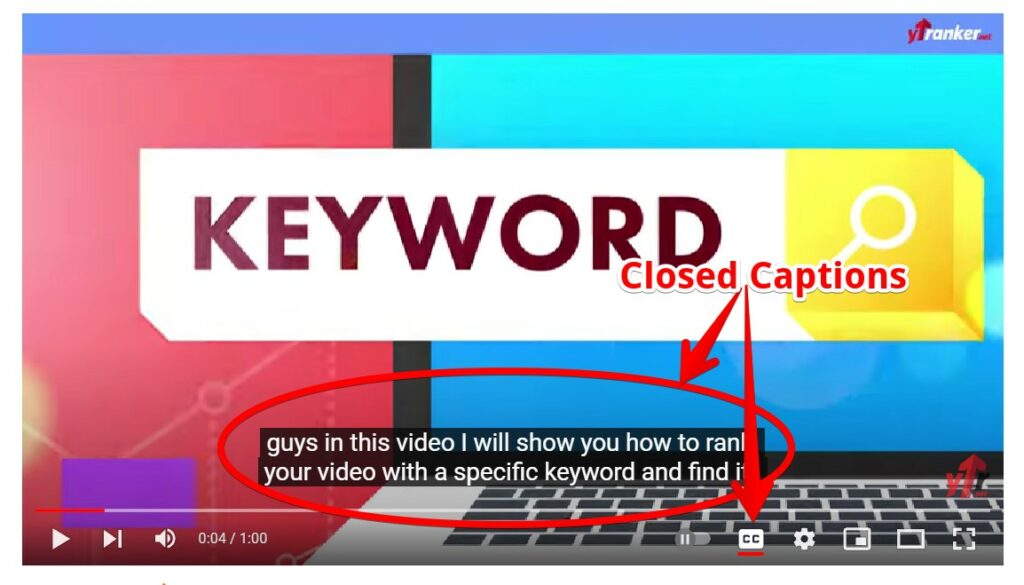
What are Subtitles?
Subtitles are text translations of the video’s spoken language into a different language.
They are intended for viewers who may not understand the video’s original language.
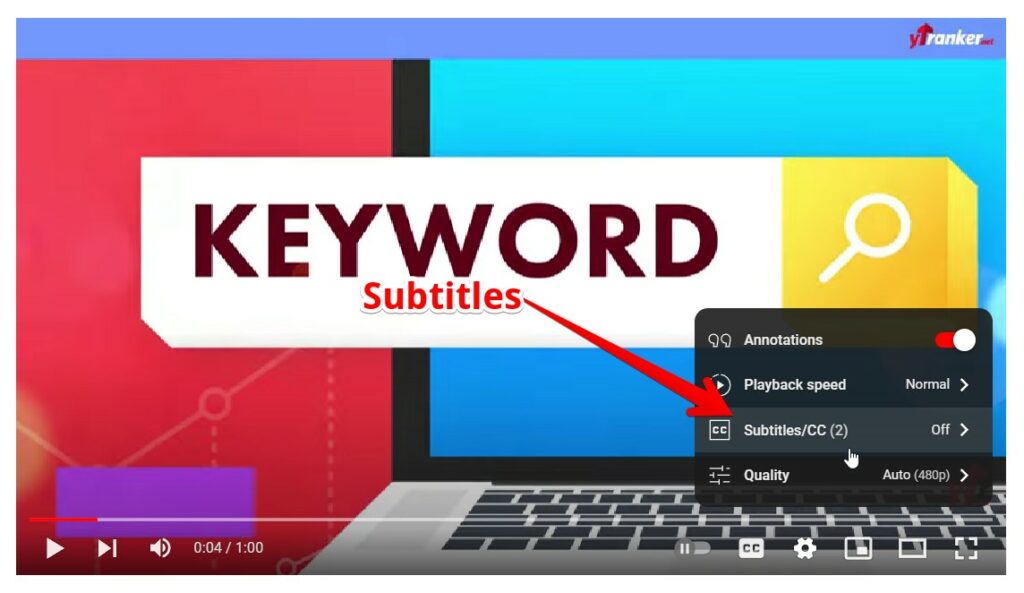
Subtitles are especially valuable for international viewers and language learners who prefer consuming content in their native language.
This enables YouTubers to reach a more diverse audience.
Importance of Closed Captions
- For those who can’t hear or are hard of hearing, providing them access to audio content through text.
- Enhance the viewing experience in situations where the audio quality may not be the best.
- Since the viewers watch and read, there’s a bigger chance that they will stay longer than the one who only watches. Hence, a longer average time duration.
- Boost search engine visibility.
Importance of Subtitles
- Making videos accessible to viewers who don’t understand the original language.
- Expand your reach and attract viewers from different countries and language backgrounds.
- Allow learners to practice listening skills and improve their understanding of a foreign language.
- Boost search engine visibility.
Tips for Effective Captions and Subtitles
- Ensure that your closed captions and subtitles are accurate and free of errors.
- Use appropriate formatting and styling techniques to make captions and subtitles more readable.
- After generating automated captions and subtitles, always review and edit them for accuracy.