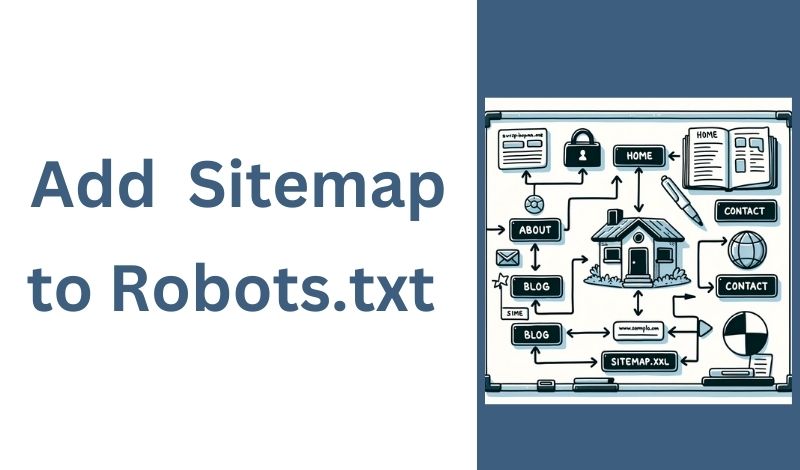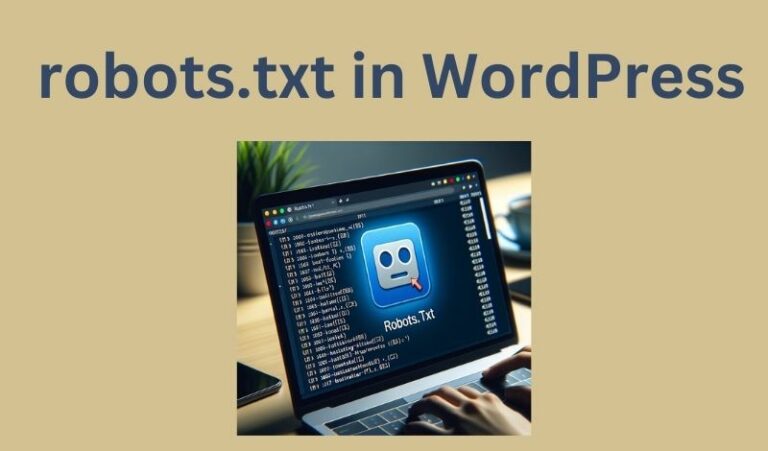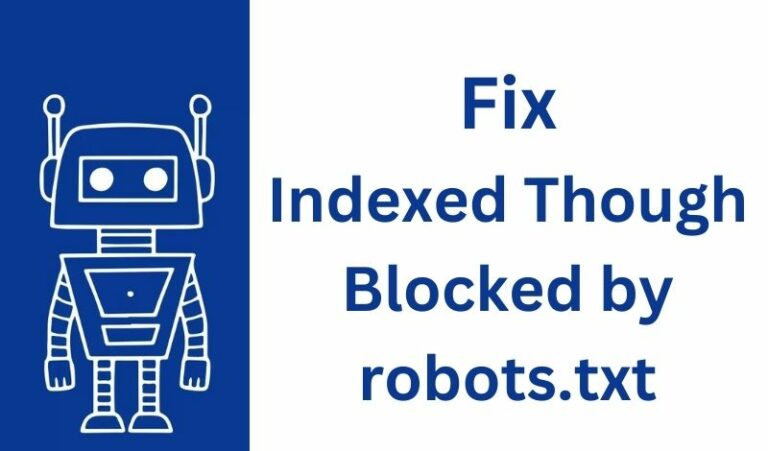Creating a website is much like constructing a building. Just as you need architects and builders to design and construct a building, a website requires content creators and developers.
However, once a building is complete, it’s essential for people to be able to find it, and this is where signage and addresses come into play.
Similarly, for your website to be easily discoverable by search engines, you need a “map” – a sitemap – and a guide to tell these engines where to find this map, which is where the robots.txt file comes into play.
In this blog post, I’ll discuss why it’s crucial to have a sitemap, the role of robots.txt, and most importantly, how to add a sitemap to your robots.txt file.
What is a Sitemap?
A sitemap is essentially a list of URLs that are present on your website. It’s a way to tell search engines about the content on your site, which might otherwise get missed.
Sitemaps are important generally, but they are particularly crucial for websites that:
- Have a vast amount of pages.
- Have content that isn’t linked to by other pages.
- Are new and have few external links leading to them.
- Use rich media content.
In essence, sitemaps facilitate better indexing of your website by search engines, which can lead to improved visibility in search results.
The Role of Robots.txt
The robots.txt is a file that resides in the root directory of your website. It provides instructions to web robots (like Google’s Googlebot) about which pages or files the robot can or can’t request from your site.
While it’s not mandatory for search engines to follow these directives, most reputable search engines do. It’s a way to guide search engines and prevent them from accessing certain parts of your site.
How to Add a Sitemap to Robots.txt
Now, to the crux of the matter: adding your sitemap to the robots.txt file. Here’s a step-by-step guide:
- Locate/Create Your Sitemap: If you don’t have one, there are several online tools and plugins (like Google’s Sitemap Generator or the Yoast SEO plugin for WordPress) that can help you create a sitemap.
- Host Your Sitemap: Once you have your sitemap, it needs to be accessible online. Typically, you would place it in the root directory of your website, making it accessible via a URL like
https://www.yourwebsite.com/sitemap.xml. - Access Your Robots.txt: You can typically find this file in the root directory of your website. If you don’t have one, you can simply create a text file named “robots.txt” using the SEOStudio generator.
- Edit Robots.txt: Open the
robots.txtfile in a text editor. At the end of the file, add the following line:arduinoCopy codeSitemap: https://www.yourwebsite.com/sitemap.xmlReplacehttps://www.yourwebsite.com/sitemap.xmlwith the actual URL of your sitemap. - Save and Upload: Once done, save the
robots.txtfile and ensure it’s uploaded to the root directory of your website. - Test: It’s always good to test. Use tools like Google’s Robots Testing Tool to ensure that your
robots.txtfile is working as expected.
Conclusion
By adding a sitemap to your robots.txt, you’re making it easier for search engines to discover and index your content. It’s a simple step, but one that can greatly enhance your website’s SEO.
Remember, just like a well-placed sign can guide more visitors to a building, a well-placed sitemap in your robots.txt can drive more organic traffic to your website.
Read also:
Where is The robots.txt File in WordPress?
How To Fix the “Indexed Though Blocked by robots.txt” Error?
When Should You Use a Robots.txt file?
Where is the .htaccess File?