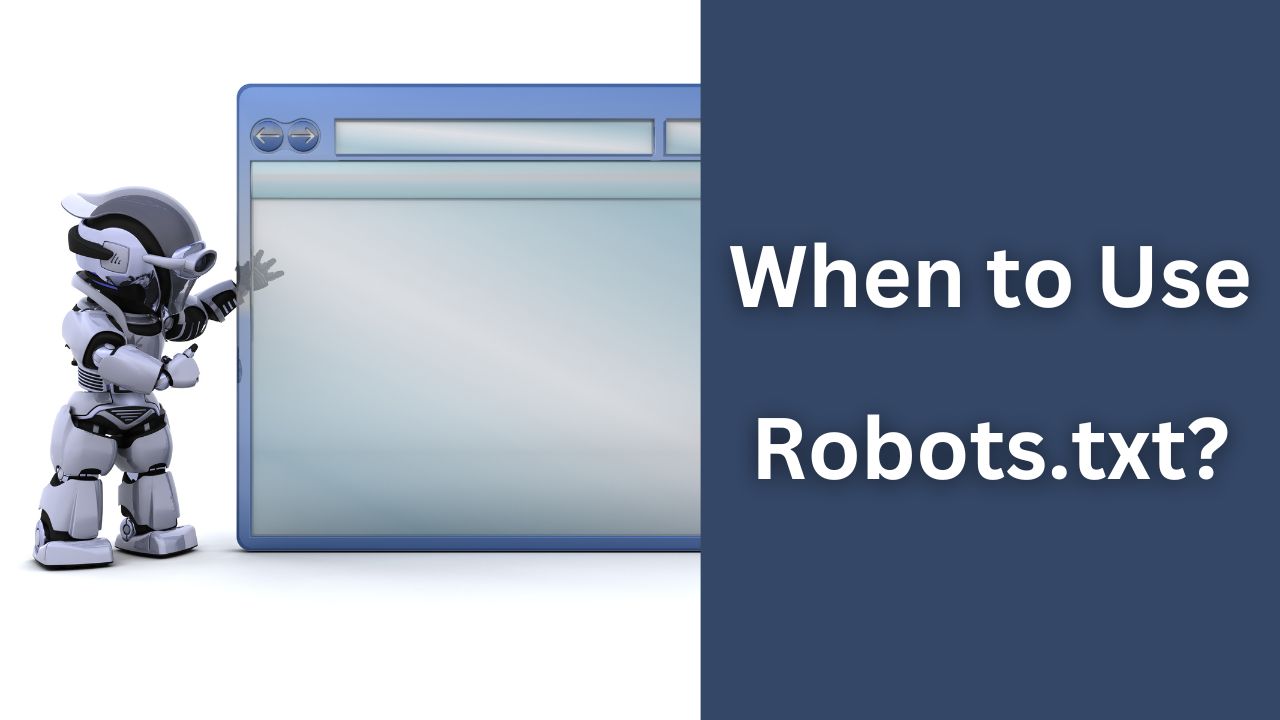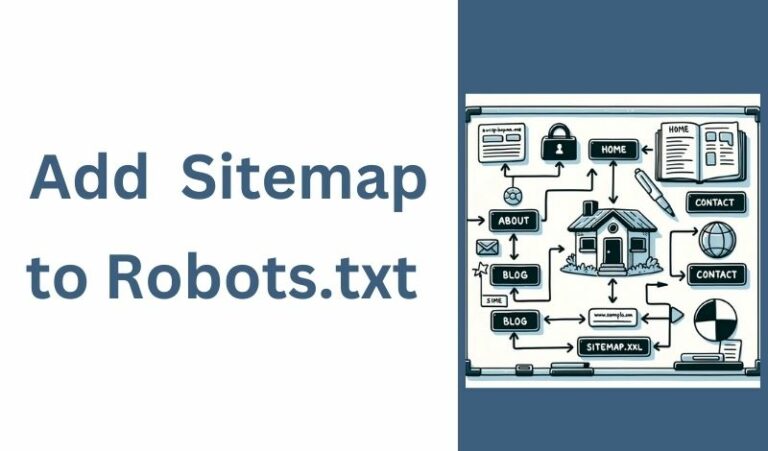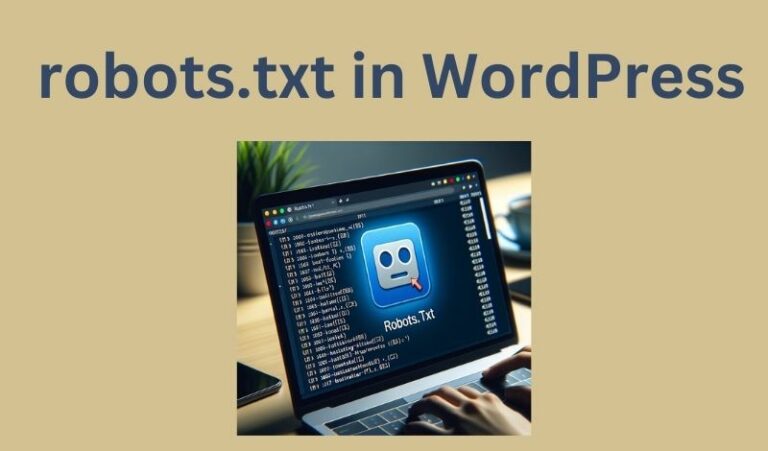The robots.txt file is used by search engines, web crawlers, and other SEO agents to index and gather information from websites.
It provides you with the functionality to allow or prevent pages, posts, and images from being indexed, and Googlebots, Yahoo, Bing, or MSN from accessing your website content.
Read How To Fix the “Indexed Though Blocked by robots.txt” Error?
What is the Robots.txt File?
A Robots.txt file is a text file that website owners create to instruct web robots (web spiders) like Google Crawlers on how to interact with their website’s content.
Its primary purpose is to provide instructions to these web robots about which parts of a website they are allowed to crawl and index, and which parts they should avoid.
See a Robots.txt Generator tool.
When Should You Use a Robots.txt file:
Here are 6 scenarios when you should use a robots.txt file:
1. Privacy and Security:
You might want to prevent certain sensitive or private parts of your website from being accessed and indexed by search engines and others web crawlers.
This could include directories with personal information or internal administrative sections such as an admin panel or legal page.
2. Resource Management:
Website crawlers consume the server resources such as bandwidth. lots of web crawlers coming to your site can negatively affect your website’s resources.
If you have limited server resources and facing loads of crawlers coming to your site, you can prevent some of them and allow only important ones.
You can also allow them to access only the important pages of your site to prevent server resources consumption.
3. Duplicate Content:
If you have multiple versions of similar content, you can use robots.txt to instruct crawlers not to index all duplicated pages
Duplicated pages are a big issue for webmasters and can lead to issues with search engine rankings.
4. Crawler Instructions:
You can use robots.txt to provide specific instructions to different types of web crawlers based on your needs.
You can allow certain bots to access your entire site while disallowing others from accessing specific sections.
For instance, you can allow Googlebots to crawl your website, but prevent crawlers from SEO tools such as Ahrefs and Semruch.
5. Sitemap and URL Submission:
You can use the robots.txt file to specify the location of your website’s XML sitemap. This helps search engines find and index your site’s pages more efficiently.
This approach is recommended by Google as it helps their bots to always update the priority of your pages.
5. Blocking Web Scraping:
If you want to protect your website’s content from being scraped or copied by other websites, you can use robots.txt to restrict access to web crawlers that you haven’t authorized.
6. Temporary Restrictions:
If you’re making significant changes to your website or performing maintenance, you can use robots.txt to temporarily disallow crawling until the changes are complete.
Final Words
It’s important to know that while most major search engines respect robots.txt directives, malicious bots or poorly-configured crawlers might not.
If you have sensitive information that you want to keep truly private, try other approaches that have a higher level of security.
Additionally, be cautious when using the robots.txt file. Incorrect configuration could block legitimate crawlers and harm your website’s SEO.
You can make this process easier by using a tool such as Robots.txt Generator tool from SEOStudio.