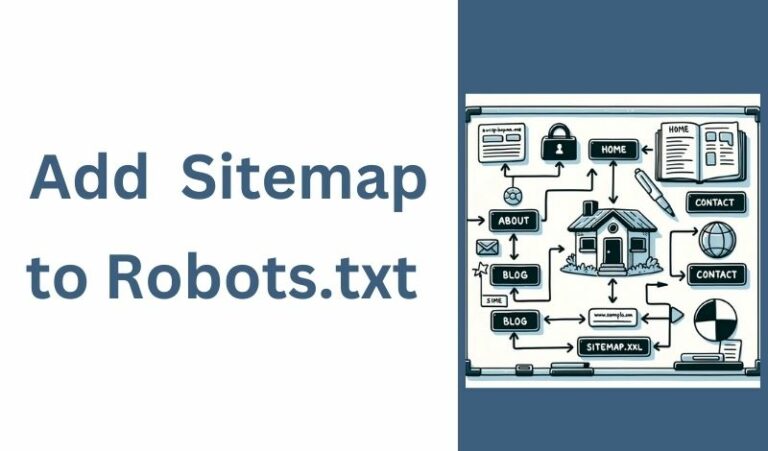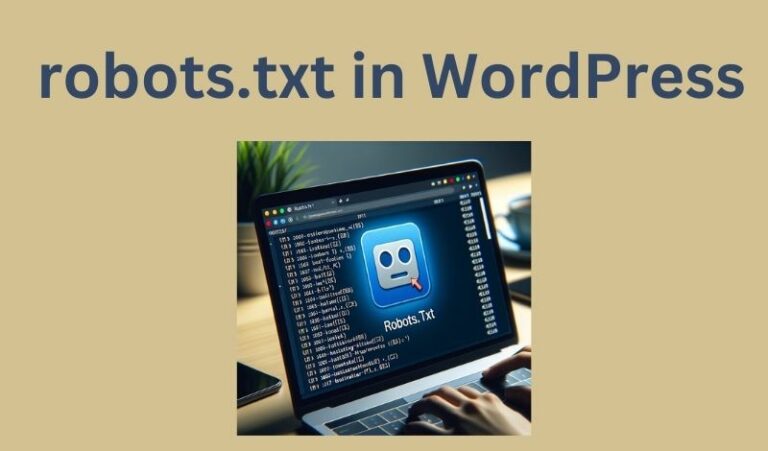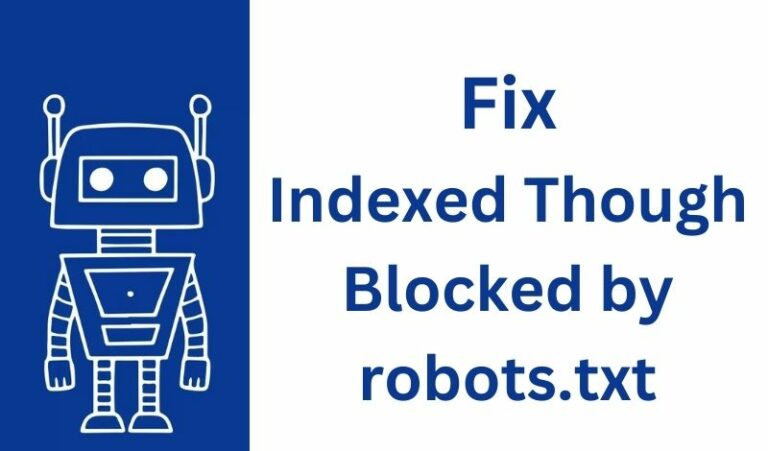In web development, there are several files that play crucial roles behind the scenes, ensuring that websites run smoothly and securely. One such file is the .htaccess file.
What is the .htaccess File?
.htaccess stands for “Hypertext Access.” It’s a configuration file used by Apache-based web servers that allows you to manage the settings of your website at the directory level.
Unlike other configuration files that affect the whole server, .htaccess only affects the directory in which it’s placed and all its subdirectories.
Where Can You Find the .htaccess File?
The .htaccess file is usually located in the root directory of your website. Here’s how you can find it:
Via FTP or File Manager:
Most website owners access their sites’ files using an FTP client or through the file manager in their hosting control panel.
Once you’re connected, navigate to the root directory (often named public_html, www, or htdocs). The .htaccess file should be there.
If not, ensure you’ve enabled the option to view hidden files, as files beginning with a dot (.) are considered hidden in Unix-based systems.
Using SSH:
If you have SSH access to your server, you can navigate to your web directory using terminal commands and then use a command like ls -a to list all files, including hidden ones.
This should reveal the .htaccess file if it exists.
Why is the .htaccess File Important?
- Custom Error Pages: With
.htaccess, you can create custom error pages, such as 404 Not Found, making the experience more user-friendly for visitors who land on broken or missing links. - URL Redirection: Need to change the structure of your URLs or move to a new domain? The
.htaccessfile can handle redirections, ensuring that visitors and search engines are pointed to the right place. - Security: One of the primary uses of the
.htaccessfile is to enhance security. You can restrict access to specific IP addresses, protect directories with a password, and block certain user agents. - Optimization: Improve your website’s performance by enabling cache control and compressing files to speed up load times.
A Word of Caution
While the .htaccess file is incredibly powerful, it’s also sensitive. A single mistake can make your website inaccessible.
Always make a backup before making any changes, and if you’re unsure about a modification, consult with a professional or refer to the official Apache documentation.
Conclusion
The .htaccess file is a hidden gem that, when used correctly, can greatly enhance your website’s functionality, user experience, and security.
By knowing where to find it and understanding its capabilities, you can harness its power to make your website even better.
Whether you’re a seasoned developer or just getting started, it’s a tool worth getting familiar with.
Read also:
How To Fix the “Indexed Though Blocked by robots.txt” Error?
When Should You Use a Robots.txt file?
How Does Page Size Affect Website Performance?